This build is some processing builds of Windows 7 SP1 RUS-ENG x86-x64-8in1 - KMS-activation (AIO). Changes quite a lot, and they are quite substantial and useful. However, below you can get acquainted with them and to make a conclusion for yourself whether it is for you personally!
This Assembly includes 4 Russian editions and 4 English editions of Windows 7 SP1 for 32-bit (x86) and 64-bit (x64) kernel:Windows 7 Professional SP1 x86 Russian
Windows 7 Professional SP1 x86 English
Windows 7 Professional SP1 x64 Russian
Windows 7 Professional SP1 x64 English
Windows 7 Enterprise SP1 x86 Russian
Windows 7 Enterprise SP1 x86 English
Windows 7 Enterprise SP1 x64 Russian
Windows 7 Enterprise SP1 x64 EnglishAfter the installation you get a fully registered and activated version of Windows 7 chosen modifications.
Some features of the Assembly
- At a very early stage of the installation has pre-boot menu where you can select the bit primary shell, that is what the installer is used, x86 or x64. Because of this, you should not worry that the 64-bit version of the OS can not stand on RAID, and that users of 64-bit operating systems may be without service recovery system, usually available from the installation media.
- In installer Windows 7 (not to be confused with the system being installed) integrated drivers for USB3 following manufacturers and versions: AMD 1.1.0.0185, 1.16.28.1 Asmedia, Etron 1.00.0000.0119, 3.6.8.0 Fresco Logic, Renesas 2.1.39.0, Renesas 3.0.23.0, Texas Instruments 1.16.5.0, VIA A. 4.90 Driver from Intel are not included in this list intentionally.
- The service system restore, run from the installation media, and built into the system, module is integrated Microsoft Diagnostics and Recovery Toolset (MSDaRT) version 7.0, which greatly expands the possibilities of resuscitation system.
- The service system restore, run from the installation media, and built into the system itself, integrated program AntiSMS version 8.3.0.0 for fast automatic treatment of blockers and Trojans.
- In the installer made the necessary changes to boot under EFI/UEFI was possible not only with discs, but with flash.
- The registry changes that prevent the automatic downloading and installing updates, Intrusive advising you to switch to Windows 10.
- All editions of the restriction, which during the installation phase could not enter the license key.
- If during installation you have entered valid license key in the corresponding field, the system will be activated by this key to lawfully. If left blank, it will involve alternative methods of activation.
- If during the installation you will enter certain keys-dummy, the system will be installed without any activation. This may be necessary if the hands now you do not have a valid license key, but soon he will appear.
- If during installation you did not enter a key at all, the system will be activated automatically using activator KMSAuto Lite Portable 1.2.4 from Ratiborus with the installation of automatic reactivation every 10 days. The activator shortcut available in the start menu.
- With the included Assembly KMS-activator can activate not only Windows, but Office 2010 VL, Office 2013, Office 2016 VL or VL.
- If you chose to install Windows 7 Enterprise (Corporate), then after installation you will get the option to switch the interface language from Russian to English and back standard means Windows 7 Enterprise (Corporate). If you have installed Windows 7 Professional (Professional), you can use for this purpose utility Vistalizator version 2.51, which is a shortcut available in the start menu.
- Due to technical features of the 64-bit version of Windows 7 with this Assembly can not be installed the Update on a 64-bit version of Windows Vista/7. However, it remains possible to initiate the so-called Custom installation. When you start the install with DVD/USB device as bootable media. But to initiate the installation from under 64-bit OS, you need to start it not using setup.exe in the root of the media distribution, and after setup.exe that is located in the Sources folder of the distribution. Autorun installation media when running under an existing operating system, select the desired type of launch itself.
Differences from the build of Windows 7 SP1 RUS-ENG x86-x64-8in1 - KMS-activation (AIO)
- Assembling actually rebuilt to zero on the basis of updated distributions, Microsoft issued 12 may 2011.
- In installer Windows 7 (not to be confused with the system being installed) integrated drivers for USB3 following manufacturers and versions: AMD 1.1.0.0185, 1.16.28.1 Asmedia, Etron 1.00.0000.0119, 3.6.8.0 Fresco Logic, Renesas 2.1.39.0, Renesas 3.0.23.0, Texas Instruments 1.16.5.0, VIA 4.90 A.
- In the system restore service that runs from the installation media, module is updated Microsoft Diagnostics and Recovery Toolset (MSDaRT) from version 6.5 to version 7.0.
- In the system restore service that is built in to the system, module is integrated Microsoft Diagnostics and Recovery Toolset (MSDaRT) version 7.0.
- The service system restore, run from the installation media, and built into the system itself, integrated program AntiSMS version 8.3.0.0 for fast automatic treatment of blockers and Trojans.
- Ruined me in the original version of the build boot under EFI/UEFI in this Assembly restored.
- In the installer made the necessary changes to boot under EFI/UEFI was possible not only with discs, but with flash.
- The registry changes that prevent the automatic downloading and installing updates, Intrusive advising you to switch to Windows 10.
- All editions of the restriction, which during the installation phase could not enter the license key.
- Built earlier in the Assembly activator is KMS-keygen from ZWT replaced with KMSAuto Lite Portable 1.2.4 from Ratiborus. The activator shortcut available in the start menu.
- With the included Assembly KMS-activator can activate not only Windows, but Office 2010 VL, Office 2013, Office 2016 VL or VL.
- If you have installed Windows 7 Professional (Professional), at the end of installation you will get the option to switch the interface language from Russian to English and back by the utility Vistalizator version 2.51, which is a shortcut available in the start menu.
Single Link [ 3,78 Gb ]
Home » ALL IN ONE » OPERATING SYSTEM » WINDOWS 7 » Windows 7 SP1 (x86/x64) -8in1- KMS-activation v.2 by m0nkrus
Windows 7 SP1 (x86/x64) -8in1- KMS-activation v.2 by m0nkrus
Posted by Unknown on 14:53:00
Nama Anda
New Johny WussUpdated: 14:53:00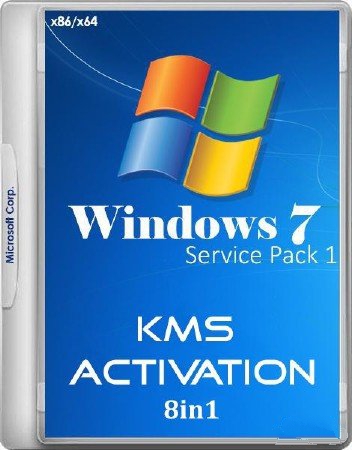

0 komentar:
Post a Comment